Best SaaS SEO Tools: What Actually Works (And What’s Just Hype)

“What tools do you actually use?”
That’s the first question every SaaS founder asks me after we talk strategy.
They’ve seen the listicles. The “47 Essential SEO Tools” posts that recommend everything except your morning coffee.
Here’s the truth: I use maybe eight tools regularly. Everything else is noise.
Most tool lists are written by people who’ve never run SEO for a real SaaS company. They’re selling affiliate commissions, not sharing experience.
This is different. These are the tools I actually use to drive results for SaaS companies.
The Free Tools That Actually Matter
(I have to list the most obvious ones. Don’t jump off just yet. There are some hidden ones below.)
1. Google Search Console
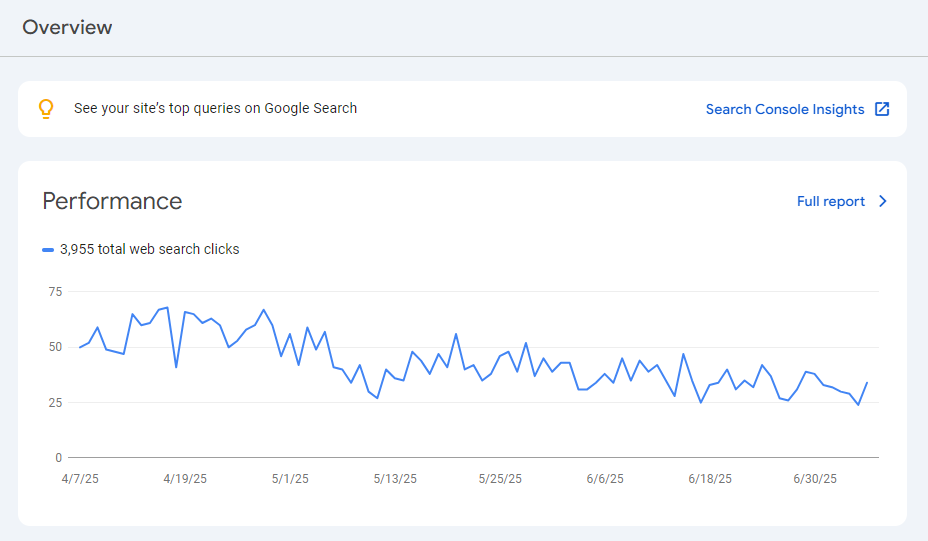
Every SaaS SEO strategy starts here.
Search Console shows you what Google actually sees. Which pages rank for what keywords. Which pages have problems. What people click on.
I’ve seen companies spend $50K on paid tools while ignoring the free data that could solve their biggest problems.
What it’s good for:
- Finding pages with ranking drops
- Identifying crawl errors that kill traffic
- Discovering keywords you rank for but didn’t know about
- Tracking Core Web Vitals performance
SaaS-specific win: Use the Performance report to find product pages that rank but don’t convert. Usually means your page doesn’t match search intent.
2. Google Analytics 4
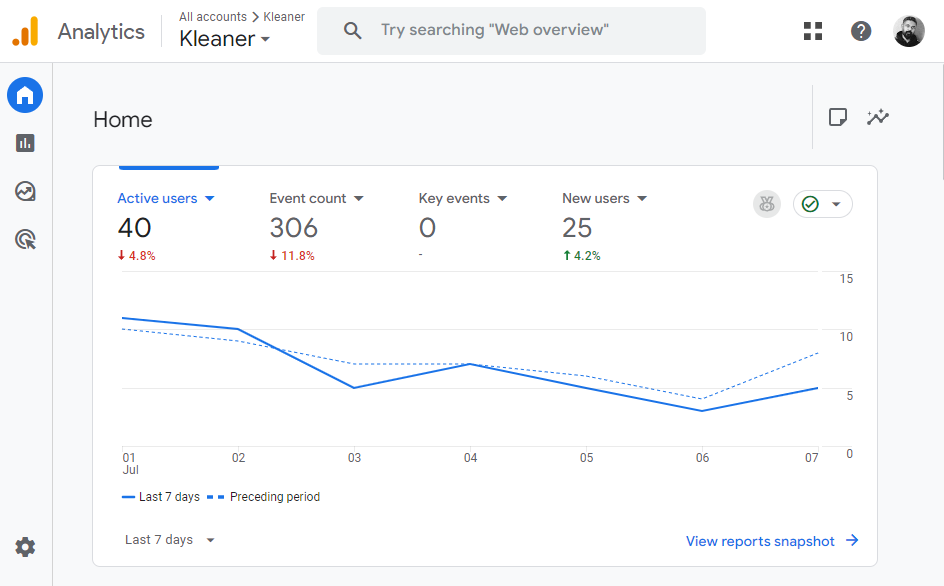
GA4 gets a lot of hate. Mostly deserved.
But for SaaS SEO, it answers the questions that matter: Which organic traffic converts? Which pages assist in the buyer journey? What’s the actual value of your SEO traffic?
SaaS-specific setup: Create custom events for demo requests, trial signups, and feature page visits. Track the full funnel, not just traffic.
3. Google Lighthouse
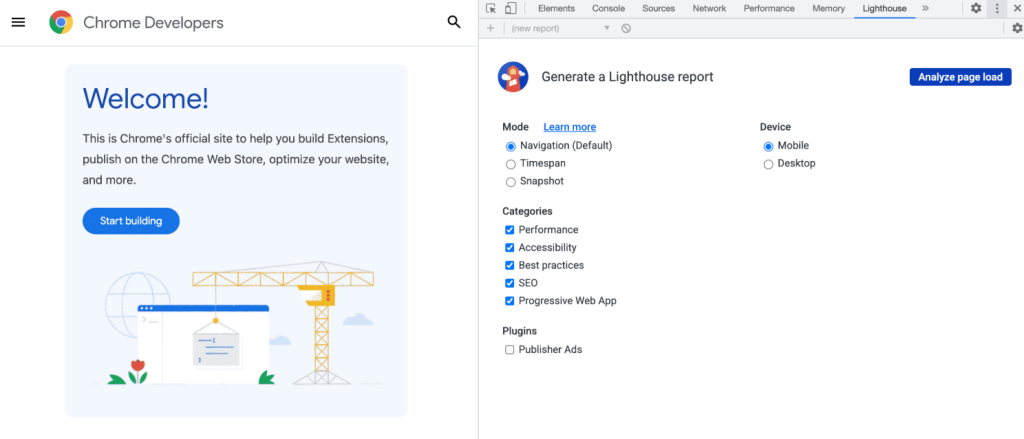
Built into Chrome. Shows page speed, accessibility, and SEO basics.
I run this on every important SaaS page. Slow pages don’t rank. Period.
Pro tip: Focus on mobile scores. Most B2B searches happen on mobile, even for enterprise software.
4. Screaming Frog (Free Version)
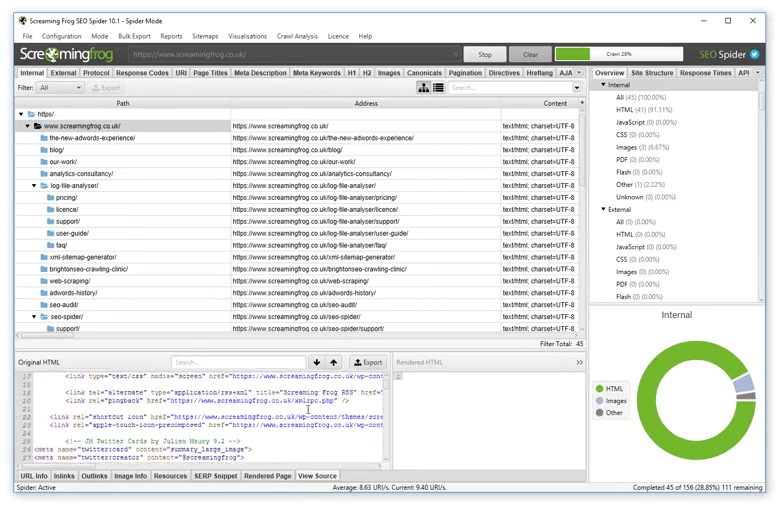
Screaming Frog crawls your site like Google does.
The free version handles 500 URLs. Perfect for auditing your core product pages, pricing page, and main content.
What I check first:
- Missing title tags (kills rankings)
- Duplicate meta descriptions (confuses Google)
- Broken internal links (wastes PageRank)
- Images without alt text (missed opportunities)
The Paid Tools Worth Your Money
5. Ahrefs ($129/month)
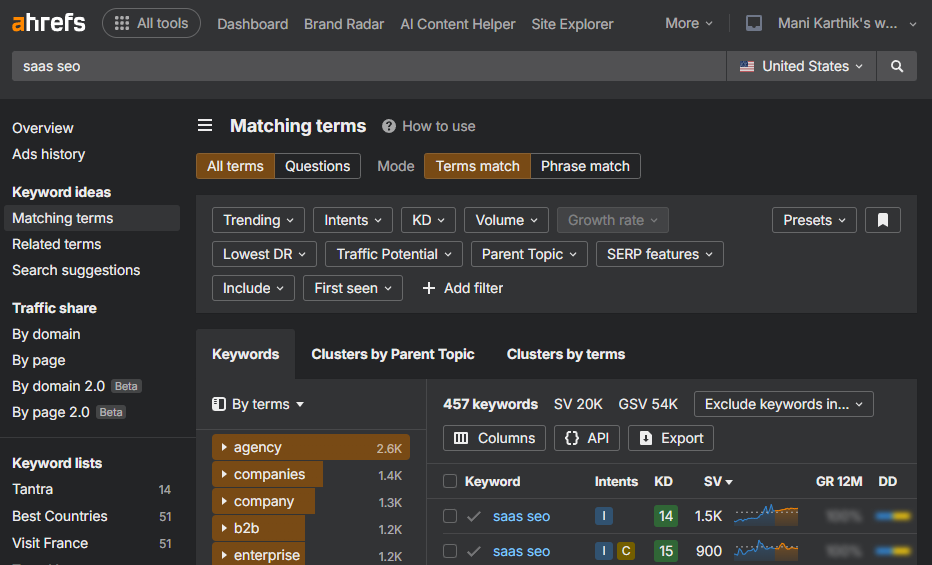
This is my daily driver.
Ahrefs excels at three things SaaS companies need: competitor analysis, keyword research, and backlink opportunities.
Why SaaS founders love it:
- Site Explorer shows exactly which pages drive your competitors’ traffic
- Content Explorer finds the most shared content in your space
- Keyword Explorer reveals long-tail opportunities your competitors miss
SaaS-specific feature: The “Also rank for” report shows related keywords your existing pages could capture with minor optimizations.
I’ve found $100K revenue opportunities in 30 minutes using this feature.
6. SEMrush ($129/month)
SEMrush is the Swiss Army knife.
Where Ahrefs focuses on SEO, SEMrush covers SEO, PPC, social, and PR. Perfect if you’re wearing multiple marketing hats.
SaaS standout features:
- Competitor ad analysis (see what keywords they’re paying for)
- Position tracking with local/device breakdowns
- Site audit that actually prioritizes fixes by impact
When to choose SEMrush over Ahrefs: If you also run Google Ads or need social media monitoring. The overlap makes the cost worthwhile.
7. Moz Pro ($99/month)
Moz is the beginner-friendly option.
Cleaner interface. Better onboarding. Helpful email alerts when your rankings change.
Best for: Small SaaS teams who need SEO data but aren’t full-time SEOs.
SaaS-specific benefit: Domain Authority scoring helps prioritize link building targets. Not perfect, but useful for quick decisions.
Specialized Tools for SaaS
8. Surfer SEO ($89/month)
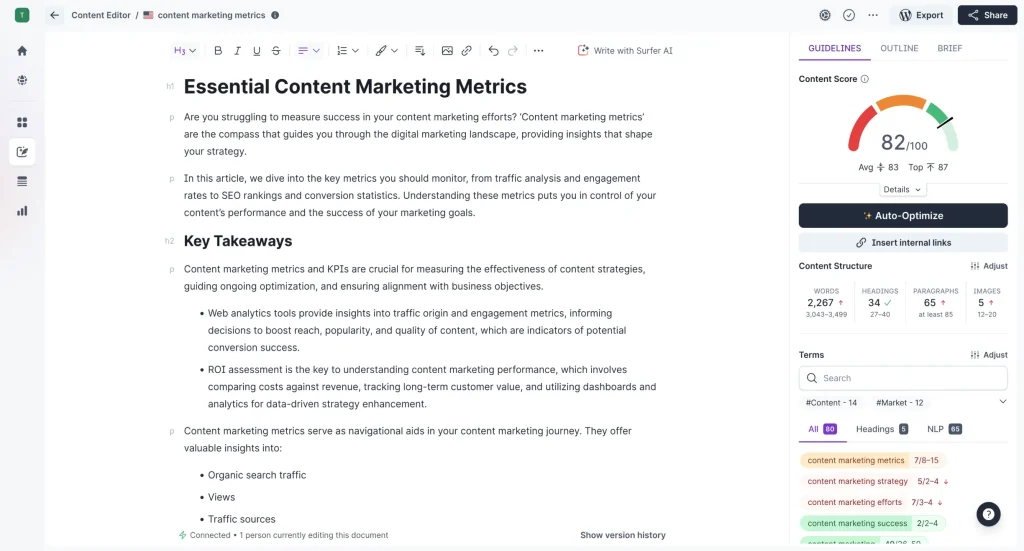
Content optimization tool that actually works.
Surfer analyzes top-ranking pages and tells you exactly what to include in your content. Word count, keyword density, related terms, headers.
SaaS win: Perfect for optimizing feature comparison pages and “X vs Y” content that drives bottom-funnel traffic.
9. Keywords Everywhere ($10/month)
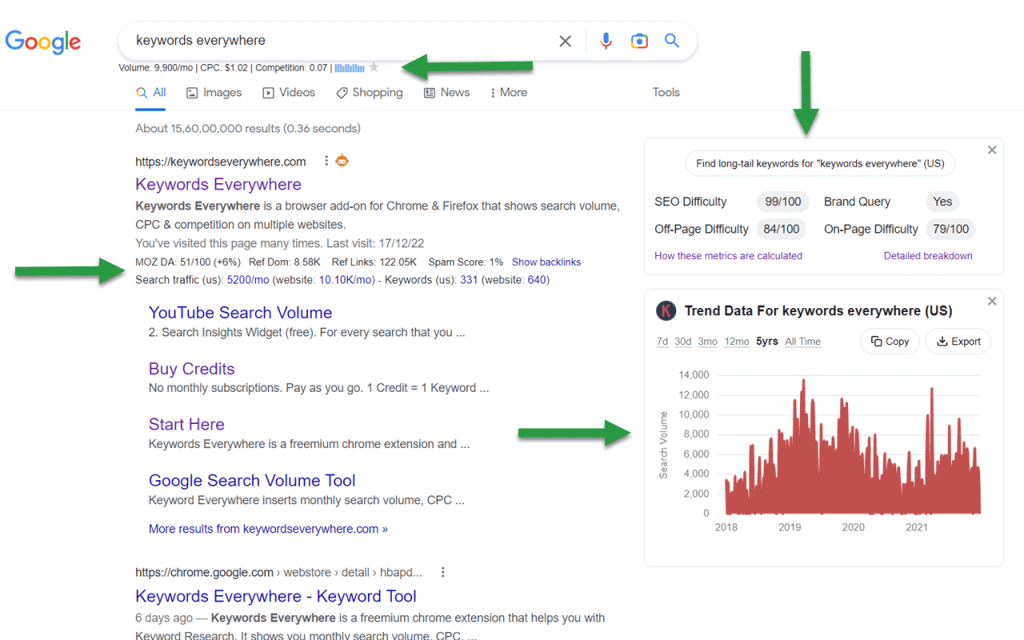
Keywords Everywhere is a browser extension that shows keyword data directly in Google.
Brilliant for SaaS content research. Search for your feature, see related terms and volumes right in the results.
Time saver: No switching between tools. Research keywords while you browse competitor sites.
10. Clearscope ($170/month)
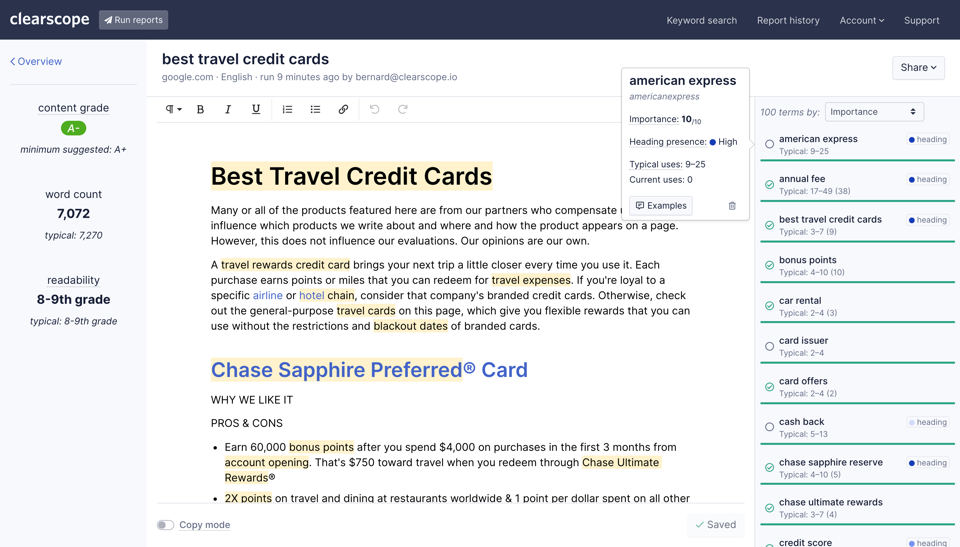
Another content optimization tool, but more sophisticated than Surfer.
Clearscope understands topic relevance, not just keyword density. Better for thought leadership content that builds authority.
When it’s worth it: If content marketing is a major channel and you publish 8+ pieces per month.
11. BuzzStream ($24/month)
Link building outreach tool.
Most SaaS companies skip link building. Big mistake. BuzzStream makes outreach manageable with contact finding, email templates, and follow-up automation.
SaaS strategy: Target industry publications, customer blogs, and partner sites. Focus on relationships, not scale.
The AI Tools Changing Everything
12. ChatGPT Plus ($20/month)
I use ChatGPT for content research and ideation.
What works:
- Generating content briefs for writers
- Creating FAQ sections for product pages
- Brainstorming angles for competitive content
What doesn’t: Writing final content. AI content needs heavy human editing to rank well.
13. Jasper AI ($49/month)
More sophisticated than ChatGPT for marketing content.
Built-in templates for landing pages, email sequences, and ad copy. Understands marketing frameworks.
SaaS use case: Great for creating multiple versions of product descriptions for A/B testing.
Free vs. Paid: What You Actually Need
Starting Budget: $0-200/month
Must-haves:
- Google Search Console (free)
- Google Analytics 4 (free)
- Screaming Frog free (500 URLs)
- Keywords Everywhere ($10/month)
This covers: Basic auditing, keyword research, and performance tracking.
Growth Budget: $200-500/month
Add:
- Ahrefs ($129/month) OR SEMrush ($129/month)
- Surfer SEO ($89/month)
This covers: Competitor analysis, advanced keyword research, and content optimization.
Scale Budget: $500+/month
Add:
- BuzzStream ($24/month)
- Clearscope ($170/month)
- ChatGPT Plus ($20/month)
This covers: Link building, advanced content optimization, and AI assistance.
Tools That Are Just Hype
Ubersuggest
Neil Patel’s tool gets recommended everywhere. Data is often wrong. Interface is confusing. Skip it.
Mangools
Pretty interface. Limited functionality. You’ll outgrow it in three months.
Most “AI SEO” Tools
Promising to automate everything. They can’t. SEO still requires human judgment and industry expertise.
47-in-1 Tool Suites
If a tool claims to do everything, it probably does nothing well. Focus beats breadth.
What I Actually Use Daily
Monday Morning Routine:
- Search Console: Check for ranking drops or errors
- Ahrefs: Monitor competitor content and backlinks
- GA4: Review previous week’s organic performance
Content Creation:
- Ahrefs Keyword Explorer: Research target keywords
- Surfer SEO: Optimize content briefs
- Clearscope: Final content optimization
Monthly Reviews:
- SEMrush Position Tracking: Ranking progress
- Ahrefs Site Audit: Technical issues
- BuzzStream: Link building pipeline
That’s it. Eight tools. Everything else is distraction.
How to Choose Tools for Your SaaS
Consider Your Stage
Pre-product-market fit: Stick to free tools. Spend money on product, not SEO tools.
Early growth: Ahrefs + free tools. Focus on understanding competitors and finding opportunities.
Scale: Add specialized tools as specific needs emerge.
Match Tools to Goals
Need more traffic? Start with keyword research (Ahrefs, SEMrush)
Content not ranking? Add content optimization (Surfer, Clearscope)
No backlinks? Add outreach tools (BuzzStream)
Technical issues? Screaming Frog + site audit tools
Budget vs. ROI
Don’t buy tools you won’t use weekly.
$129/month for Ahrefs is expensive until it finds you a $10K revenue opportunity. Then it’s the best money you’ve spent.
Start with free tools. Add paid tools when you hit specific limitations.
Tool Integration Tips
Connect Everything to GA4
Tag your content with UTM parameters. Track which tools’ recommendations actually drive conversions.
Use Looker Studio (Free)
Create dashboards combining data from multiple tools. One view of rankings, traffic, and conversions.
Set Up Alerts
Most tools offer alerts for ranking changes, new backlinks, or technical errors. Use them.
Don’t check tools obsessively. Let them tell you when something needs attention.
The Real Tool That Matters Most
Your brain.
Tools give you data. You provide the strategy.
I’ve seen companies with every expensive tool fail because they couldn’t interpret the data correctly.
I’ve seen companies with just Search Console and spreadsheets dominate because they understood their market.
Tools amplify good strategy. They don’t create it.
Getting Started
Week 1: Set up Google Search Console and Analytics 4. Fix any obvious technical issues.
Week 2: Install Keywords Everywhere. Start identifying content opportunities.
Week 3: Pick one paid tool (Ahrefs or SEMrush) and analyze your top 3 competitors.
Month 2: Add content optimization tool if you’re publishing regularly.
Month 3: Consider link building tools if you have content worth promoting.
Move methodically. Master each tool before adding the next one.
The Bottom Line
Most SaaS companies have too many tools and not enough strategy.
The best SEO tool is the one you actually use to make better decisions.
Start simple. Add complexity only when it solves specific problems.
And remember: tools don’t rank your pages. Good content and smart strategy do.
Overwhelmed by tool choices? I’ll audit your current setup and recommend exactly which tools you need for your specific situation and budget. No generic recommendations—just a practical plan that fits your goals.

